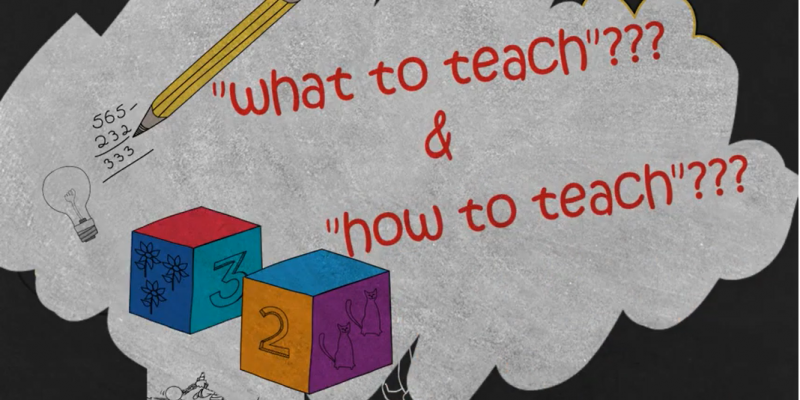
So far our blogs in the Technologies for School Resilience series have covered those tools and resources that help schools in taking their classes online for education continuity of their students. Be it setting up virtual classes using video conferencing; using internet enabled tools such as Digital Learning Management Systems and messenger services like WhatsApp as well as non-internet based tools like Toll Free numbers, SMS and Broadcast (TV/ Radio); you now have the requisite foundation blocks for getting your school to continue engaging with students, so that operations continue, imparting education is unhindered and school fees collection justified.
We have always been soliciting feedback since our first post, to help us gauge the road blocks that schools and teachers are facing from an implementation standpoint while conducting virtual classes. One such feedback got was the difficulty in preparing digital class content from scratch. While our earlier blog posts on using Google Slides and Peardeck for better engagement of students as well as Digitizing Classroom Content using Adobe Scan are helpful resources, teachers particularly are beset with problems of the paucity of time and limited experience in preparing such content.
In a recent webinar conducted by our Nigeria based education finance entity EdFin Microfinance Bank, there was a consensus among the panellists that the COVID19 school closures have given more power in the hands of teachers through technology which will shape the way education is imparted in the future. It is therefore imperative to equip them with the requisite know-how of how to prepare for their classes and execute them using engaging class content with access to Teacher Capacity Building Resources.
Curriculum centric Digital Resources for Teachers
In today’s blog, we introduce you to some of the best Teacher Capacity Building apps and platforms that offer a treasure trove of ready-made curriculum centric digital content which can be shared with students during virtual classes or which students can access online by uploading them on an LMS of your school’s choice.
Across all our recommendations below, teachers can sign up with their email address or social media credentials (if applicable), log-in, choose their language of choice, the standard they teach in and the subject of their choice,..and voila! Access instructional material that can be used for your classes absolutely FREE! It’s simple.
(A point to note: While most of these suggested platforms are based on curriculums by national and state level education boards in India, we believe that teachers in other developing markets would find content on subjects like Mathematics and Science very useful and can use the same in their respective geographies. If you are residing in countries other than India, you may not have permission to download some of the apps in your country.)

Meghshala creates engaging lessons adhering to the national syllabus, uploads them into the cloud and has teachers invoke them in classrooms using tablets. It empowers teachers to be instructional leaders in the classroom.

The app turns classrooms into fun and engaging learning spaces by improving teachers’ instruction skills, and students’ critical thinking capabilities. It contains multimedia lessons (images, videos, activities, and strategies) designed by educational experts to convert the classroom into an active learning space. These lessons also provide detailed teaching instructions/ideas for the teachers to effectively execute these lessons in class.
Access Meghshala by downloading its Android app: Google Play
| For Curriculum based Class material
(Content from Grade I – VIII) |
Once you download the app, you fill in your personal details, professional details (If you are a Headmaster, Teacher, tuition Teacher, Parent) and location details (State, District and Pin code). The location details entered will help the app to suggest education content of relevance to the location selected.
Please note, that the education boards covered are of India’s NCERT, Karanataka State Board and North East. The teacher can select the subject and grade and access chapter-wise class material in digital format (PDF files).
The files are divided into 2 segments – PREPARE Having a Lesson overview, Time distribution, Teacher Instructional notes and Answer keys for exercises with explanations) and TEACH (Digital slides that the teacher can use in the classroom – both offline and virtual)
|

ChalkLit is a free app used by thousands of teachers across the world to keep themselves updated of the latest pedagogical techniques and methods to teach complex concepts to students.

Developed by the Million Sparks Foundation, it helps teachers to prepare extremely effective and comprehensive lesson plans from the content that has been curated from more than 4000 sources globally including Khan Academy, Meghshala, Classdojo, Khan Academy for Kids ,National Geographic, Diksha, NCERT, SCERT, Bodhaguru, Letstute, Teacher App.
Besides providing tools, resources, and trainings to teachers to help them teach better, the app also offers a personalized peer to peer social micro learning network where teachers can learn from the best practises and experience of other teachers.

Access ChalkLit by downloading its Android app: Google Play
Watch: An Overview of Chalklit App
| For Curriculum based Class material
(Content from Grade I – X) |
Post sign up and log-in, the user interface of the ChalkLit app is akin to Facebook with a wall full of education content and updates.
Teachers will need to go to the Teacher Tools tab to access curriculum based class material. Once there, the teachers select the language, subject and grade of their choice. This opens a page of all the chapters pertinent to the grade and subject selected.
They can then select the chapter of their choice which is broken down into modules having Concept, Real Life Examples, Teaching Methodology recommended, Activity and Assignment.
These are either in text, image or video format and the interface is pretty much reminiscent of social media platform Facebook for teachers to like, comment (seek clarifications) and share.
|
| For Teacher Professional development | The Trainings tab on the app can be clicked by teachers to access online and offline teacher trainings which are being organized. |

Firki is a free, world-class online teacher education platform developed by Teach for India having over 60 engaging multimedia-based courses co-created with experienced educators. Teachers can learn teaching strategies and explore classroom stories that can improve the learning outcomes of their students, enhance their classroom engagement and overall enable them to become more effective teachers through professional development.

Access Firki by visiting: www.firki.co | Download the Firki Android App: Google Play
| For Curriculum based Class material
(Content from Grade I – XII) |
After you log-in, head to the Resources section where besides choosing content as per Grade and Subject, you can also choose by Content Provider.
Some of the well known content providers on the platform include:
Khan Academy, British Council, wikiHow, TickLinks among others
Teachers can download, book and even share the free to use resources to their social media handles or have the files emailed to their respective email id. |
| For Teacher Professional development | Head to the Courses section wherein teachers can avail self learning courses covering topics under Self Development (Design Thinking, Backward planning), Classroom Instructions (Diagnostic Assessments, Weekly Planning), Subject Instructions (Reading, Mathematics etc.) and Community Engagement (How to engage with parents and guardians etc.)
Firki also conducts regular webinars for its users on topics of interest for teachers, besides having a discussion forum for teachers to learn from each other. |

tickLinks is the biggest ‘Open Link Library’ in the world. It is an interactive platform (also available as a mobile app) developed by OpenLinks Foundation and Bharti Foundation, which will not only help teachers gain access to innovative lesson teaching techniques but will also build their capabilities through access to content, lesson plans and other useful teaching materials.

Access tickLinks by visiting: www.ticklinks.com | Download tickLinks Android App: Google Play
Watch: Get to know tickLinks
| For Curriculum based Class material
(Content from Grade I – VIII) |
Once you select the grade, subject and language post log-in, you get to access different topics relevant to you.
Select the topic by pressing ‘Continue’ and you have period-wise break up of the chosen topic.
Teachers can access the following by clicking and Saving the files of:
These can be then used on presentation slides during virtual classes or uploaded on the LMS. |
Our Take
While one can have access to a whole array of educational videos on YouTube, it becomes an arduous and often a time-consuming task to select one which is the most apt for your students. Our recommendations above present to teachers curated content of not just videos (which consume a lot of data) but also in other digital formats such as PDF documents, infographics, images etc. (which consume less data) to be used as part of their instructional content during virtual classes.
Do let us know your experience of finding and using class content for your students by using these recommended teacher-centric digital tools in the comments section below.
(Disclaimer: ChalkLit by Million Sparks Foundation and Meghshala app have been part of Gray Matters Capital’s Global Digital Accelerator Program – GMC Calibrator)

